Online teaching
Dear lecturer
The digital future came sooner than expected. But here we are!
We all have to learn and try new things together these days.
Here we've gathered the experiences and lessons learnt by your colleagues in the development and testing of online teaching. Your experiences can also inspire others - please give a shout out on pcs@samf.ku.dk if you want to share.
Questions or comments to a post?
Feel free to comment or question the posts on this site. Just send them to pcs@samf.ku.dk and we will answer as soon as possible.
| Paul Conway Associate professor Department of Psychology |
 |
Please feel free to comment or ask about this blog post.
Send your question or comment to pcs@samf.ku.dk and we'll answer as quickly as we can.
In the wake of the COVID-19 crisis, one of the main challenges for universities is to preserve the learning goals while shifting to online learning environments. In my Master’s level seminar in Work and Organisational Psychology, such learning goals are typically achieved by activating students in groupwork assignments on real-life cases. Finding ways to effectively move these group activities into an online setting has been my main concern right after the closing down of the university.
Setting up for the online group assignments
In response to this, I resolved to redesign the online classes in such a way that that groupwork was retained as the main teaching method. I did this in close collaboration with the Teaching and Learning Unit and my Head of Study. I suggested the eighteen students enrolled in the course to keep the same four groups they were used to collaborate in prior to the closing down of the university. In this way, the students already knew each other well and the communication flow was easier.
A few days before each online class, I asked each of the groups to identify a reference student who would take care of the technical aspects related to the online activities. I also created different Padlets that the students could use for interacting with each other and with me during the group assignments. The students were also invited to make use of videoconferencing tools for collaborating during the activity. By so doing, everything was ready and the students could immediately start working on the cases when the classes started.
Clear instructions and pre-class preparation
I spent some time preparing clear instructions for the students about the upcoming classes. These instructions, which I sent to them a few days before each class, contained detailed information about:
- Learning goals.
- Pre-class preparation (reading the assigned articles, watching a lecture with voice recordings I prepared in advance, and reading the case description)
- Description of the content and time structure for the different activities and of the online tools they could use to carry out the group assignments in class.
The online group assignment
The online class assignments consisted of real cases the students had to work out in groups. In the first half of ech 3-hour online classes, each group had to prepare a slide presentation summarizing the main results of their case analysis. The presentations were created collaboratively using Google Docs and a videoconferencing platform to facilitate communication. In the second part, each group presented their slides and received feedback from me and the other students using Padlet. In my experience, students tend to provide better thought-through comments when they formulate them in a written format, and with Padlet I felt more in control of the quality of the feedback the groups were giving on each other’s presentations. Moreover, the entire feedback session could be be saved, which enabled me to sum up the main contents of the written conversations and provide a detailed and structured feedback to all students after each class.
What worked and what didn’t (or can be improved)
An obvious advantage of how I set up the online teaching is that the students were enabled to work in groups in the same way they were used to in the classroom. This helped me preserve the alignment between learning outcomes and learning activities in the new online setting. The feedback I provided was less direct than in the traditional classroom, but it was more detailed and structured, which assisted students in wrapping up the main points covered in the class.
One of the main problems was that the time for the group activities and the feedback session was limited, mainly because the speed of communication tends to be slower in online settings. Some students felt they had to rush through the slide presentations to get them ready for the feedback session. Another issue was related to the rather high preparation workload I demanded from students before the online classes. The take-home message was that, when it comes to online teaching, teachers may need to ponder the level of complexity of the group assignments they give, by prioritizing activities that are shorter and simpler.
Overall, I believe that a well thought-out structure and the choice of the right tools, coupled with a balanced amount of workload given prior to and during the classes, may enable teachers and students to benefit from group-based learning also in an online setting.
| Ayo Wahlberg Professor with special responsibilities Department of Anthropology |
 |
Please feel free to comment or ask about this blog post.
Send your question or comment to pcs@samf.ku.dk and we'll answer as quickly as we can.
It’s hard to believe that last week Monday (9 March) I was still desperately clinging on to a withering hope that I would be able to go ahead with a large end-of-grant conference (https://vital.ku.dk/) that we have been planning for 2 years now. 400 participants from 40 countries at the end of April, well… it’s not going to happen. I lectured as usual on our Theory of Science course for 2nd year BA students at Anthropology (around 90 or so students) in that windowless, most dreary of lecture halls affectionately (!) known as the “ice box” (fryseboksen, 18.01.11) from 13.00-15.00, and our three wonderful tutors (Luna, Sofie and Sidsel Marie) met with their seminar groups two days later on Wednesday (11 March) to talk through the readings and lecture in more detail. At 20.30 that same evening, the Prime Minister sent us all home.
I’ve never really engaged in online, distance teaching apart from a few Skype supervisions and I did do a lecture for our first year students from Singapore last semester via Skype and in the early days I did have scholars whose work we’d read Skypeing into a seminar. Our Head of Department and Head of Studies convened an urgent meeting for the Thursday (12 March) for all teachers where they shared with us the many resources that the Faculty had been putting together in the lead up to lock down. Thank goodness! My immediate thought was that there is no way I’m going to be able to put together a quality blended learning, flipped classroom course with such short notice. Instead I decided that I’m going to digitalize the course, so basically digitally replicate what we had been doing offline: lectures for 90 students, followed by three seminars with 30 students each led by our tutors. After our emergency Departmental meeting, I met with the tutors to discuss how we would carry out Theory of Science teaching digitally. I committed myself to delivering all of my lectures, either pre-recorded or using one of the streaming options that the Teaching and Learning Unit had provided us with. I assured our tutors that it was absolutely acceptable for them to prepare some questions, divide their students into working groups of 4-5 and get them to submit some kind of written response to the questions all by email or via Absalon, while at the same giving them all the freedom they wanted to experiment with various online options. So this is what we’ve done:
Over the weekend I figured that Absalon would be under immense pressure because of user numbers, and I had also heard that although Adobe Connect was a good option for live streaming a lecture, the university had run out of licenses! I thus explored some of the many options included in the very handy guide prepared for us by our Faculty’s Teaching and Learning Unit and the University. I downloaded the free OBS Studio software which turns your home PC basically into a home studio for broadcasting. I established a Twitch account (basically allows you to have your own TV channel from which to broadcast) and linked it up to the OBS Studio software and did a bunch of tests at home Sunday night in preparation for Monday’s (16 March) lecture. Since I use Twitch (https://www.twitch.tv/ayowah/) , in principle anyone in the world can follow my lecture. I have no problems with this since I view my lectures at the University as public and open to anyone. Moreover, I have maxed all privacy settings on my Twitch account and disabled the chat function, insisting that students use a Discussion Forum on our Absalon course site to pose any questions. I sent out a message to our students Sunday night advising them to make themselves a good cup of coffee/tea and to be ready at 13.15 sharp on Monday informing them that “all you need is a browser and you can watch the lecture in Fullscreen mode or Chromecast it to your TV if you want to use your laptop while watching the lecture”.
So there I was on Monday afternoon standing in front of my newly assembled home studio consisting of a desktop PC with OBS studio software linked up to my Twitch TV account. I had to pin up a picture of students in a lecture hall to offset the awkwardness of talking to a screen!
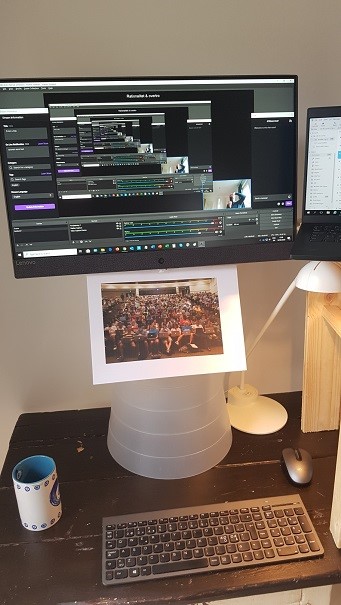
At 13.15 I pressed “Start Live Streaming” as well as “Start Recording” in the OBS Studio software programme and started talking into my screen (with in-built camera), broadcasting live to the world from my home! It was weird. I had no idea whether anyone out there was watching/listening. Having the picture of a lecture hall definitely helped but awkward it was, seeing as it is one way communication. But it went brilliantly as I slowly got into the groove and at the end of the first 45 minutes I asked the students to send in any questions, which they did! Questions that I could then address after the break:
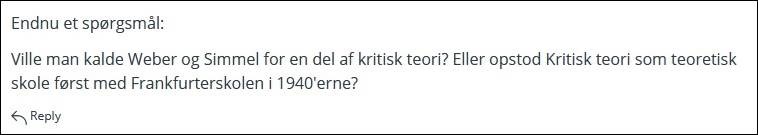
The lecture went beyond my expectation and for next Monday (23 March) I’ve asked the students to pair up with a fellow student so that I can get them to ‘warm up’ by discussing an opening question about the day’s readings with their ‘neighbour’ for a few minutes, only they will do this by talking to each other by phone, Whats App or FaceTime. The feedback has been fantastic, although apparently I got a bit too animated and spoke too fast along the way! I will try to slow things down on Monday. Having recorded the lecuters, I was able to upload them together with the slides on to Absalon for those who were unable to follow the live lecture or in case they wanted to revisit some of the points made during my fast-talking.
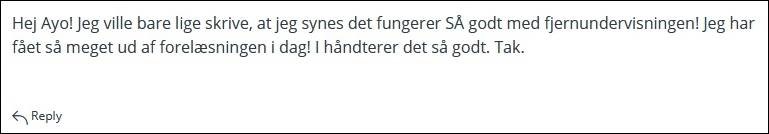
Meanwhile our tutors Luna, Sofie and Sidsel Marie were preparing their Wednesday seminars. They decided to use Zoom to allow for face-to-face, voice-to-voice interaction combined with asking the 30 or so students in their seminars to work in groups of 4-5 using Skype, google drive and other communication platforms. I understand the seminars also went very well:
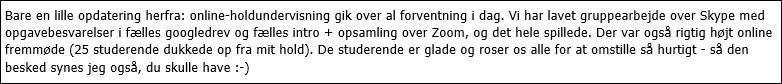
In short, what we’ve done in our case is digitalise our teaching, basically meaning that we are digitally mimicking what we did offline: giving a once weekly lecture (mostly one-way communication with possibilities for asking questions, and now also some interaction between students) followed up by seminar groups of facilitated discussion using Zoom for tutors to set up the day’s seminar combined with group work involving students’ own telephones and laptops to connect via, e.g. Skype. It’s not perfect, but it seems to be working! Such a privilege to be working with an amazing tutor-team and with such brilliant students! Good luck out there and feel free to get in touch if you want to hear anything more about the semi-tech-complicated set up, happy to share any thoughts.
Please feel free to comment or ask about this blog post.
Send your question or comment to pcs@samf.ku.dk and we'll answer as quickly as we can.
| Bertel Schjerning Professor with special responsibilities Department of Economics |
 |
Please feel free to comment or ask about this blog post.
Send your question or comment to pcs@samf.ku.dk and we'll answer as quickly as we can.
Dear Colleagues
I find myself in the awkward situation of inviting you in to my lecture room for exposure of all the skeletons I have in my closet. While a bit intimidating, I nevertheless think that I want to share some of my experiences with online teaching in the course Dynamic Programming: Theory, Computation and Empirical Applications, taught jointly with Thomas Jørgensen. Some of you are real experts in this, so this is not for you. But I thought I may not be the only complete amateur in this business, so I may be useful for some of you.
Lectures on YouTube Channel with links to Absalon
I must admit, that the idea of live streaming appeared a bit scary without any practice at all, so I decided simply to videotape my lectures.
The first challenge I met here, was that videotaped lectures quickly grew in the number of gigabytes and uploading movie files for students to download, is not a good solution. Thomas Jørgensen advised me to make a YouTube channel, and simply upload the videos there, and link to them form Absalon. Very easy, very stable. In this way, you can simply paste the link to the YouTube video into your page in Absalon and the video is automatically embedded in your Absalon page. No downloads needed.
I made three videos that corresponds the material I originally planned to cover at my lectures last Thursday. Here is the latest one
https://www.youtube.com/watch?v=YpCptgY9vzw&t=3s
Videos at YouTube can be public, unlisted, or private and you can change the settings any time. If you make the videos unlisted, anyone with the video link can see this video, but it will not appear on Google or YouTube if you search for them. I have that setting for some of my videos, while I made some of them public. The advance of public videos is that anyone is able to see them on my channel, so if Absalon breaks down, students will always be able to see the videos.
Make sure that you validate your YouTube account first, since YouTube only accepts videos longer than 15 minutes if your account is validated. It’s a few clicks and very easy, but you must do that before your upload.
Software
I used QuickTime on my Mac to record the screen with sound (worked reasonably ok without any headset). QuickTime should also be available on your iPad as a native piece of software if you do not have a Mac. I did not find out how to pause the video recording, so everything is in “Dogme style”. Very low key. One take. It is not always a pretty sight to see yourself that way. Anyway, it is educational to see all your own flaws ... and more productive. Then you only spend the time the video lasts.
My videos are really low key. No annotations or anything. I know our colleagues Maria Juul Hansen is annotating her slides with sound on her iPad using QuickTime. So if you are in to that advanced stuff, this is supposed to be quite easy. But I’m an old fart, and thought this required more brain capacity than I have.
Once recorded on computer or iPad, it is very easy to share the video to YouTube.
The video material
The video material for my first online lecture (Lecture 12) consist of three video of 140 min in total, although it is replacement for only 90 min lecture. I felt it was necessary to take a little more time to go into detail, to make up for the loss of possibilities for students to ask elaborating and clarifying questions. I am not sure that is the way to go, but that is what I felt was right in the situation. If you watch some of my video (god forbid that) you may not recognize my voice. This is because I made my editing program speed it up by 10 per cent (I was a little tired when I made the video ... and I lack the interaction with the students to really get excited. Therefore my voice is a little brighter and the video a little shorter.
Absalon page
On Absalon, I have created a subpage for each lecture with links to materials (papers, computer code, slides, etc.), with a brief description (Abstract) of what is going on at the lecture. See screenshot below.
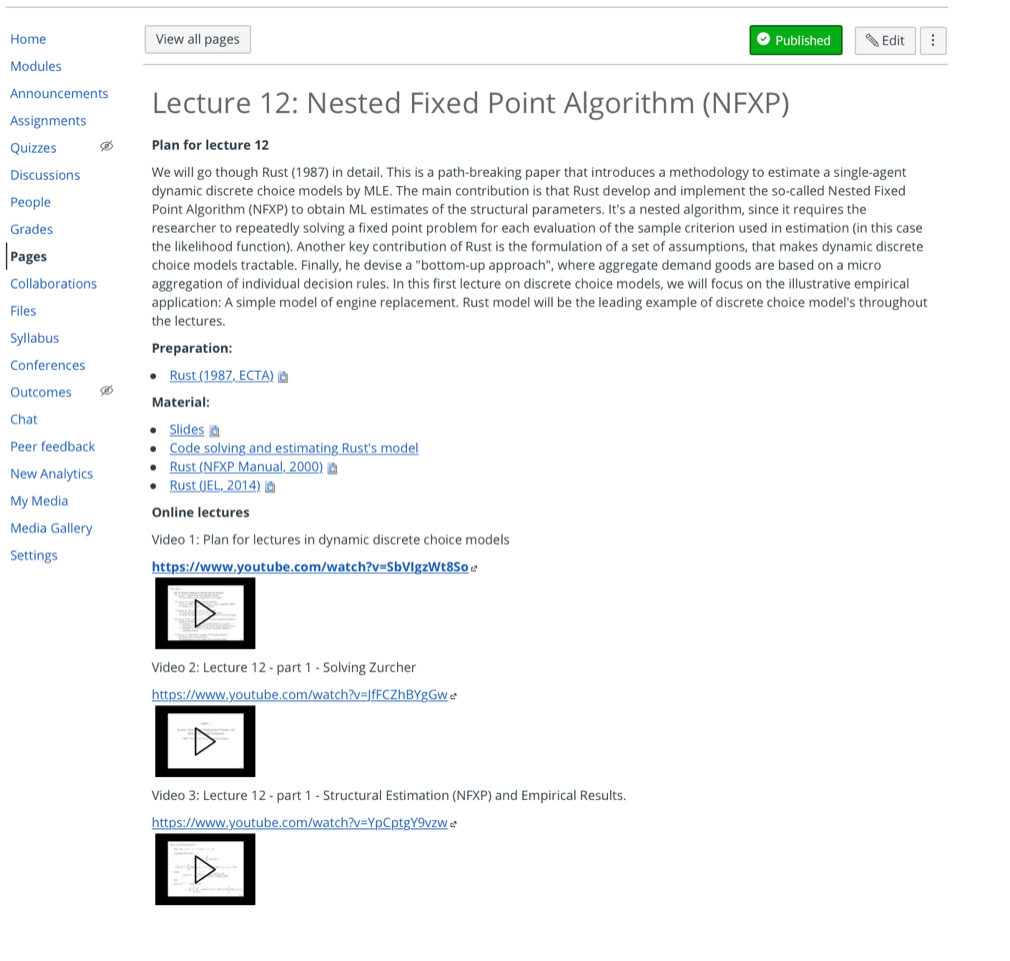
Communication at Piazza
For Q&A I use Piazza.com to communicate with students. Here is the opportunity for Q&A where you can post and answer questions written in markdown, latex, upload code, pictures (e.g. annoyed screenshots from your slides). So much more than text. Very flexible and in my view much better than “Discussion" under Absalon. I learned this for Remi Piatek last year, where we used it in the course Advanced Micro Econometrics. I really prefer the personal interaction, but when this is not possible, Piazza is great. Students are really good at helping each other and answer lots of other students’ questions. So even if you do not want to spend time on answering posted questions, students will help you here.
I attached a screenshot from Advanced Microeconometrics below (I do not have that many questions at Dynamic Programming yet).
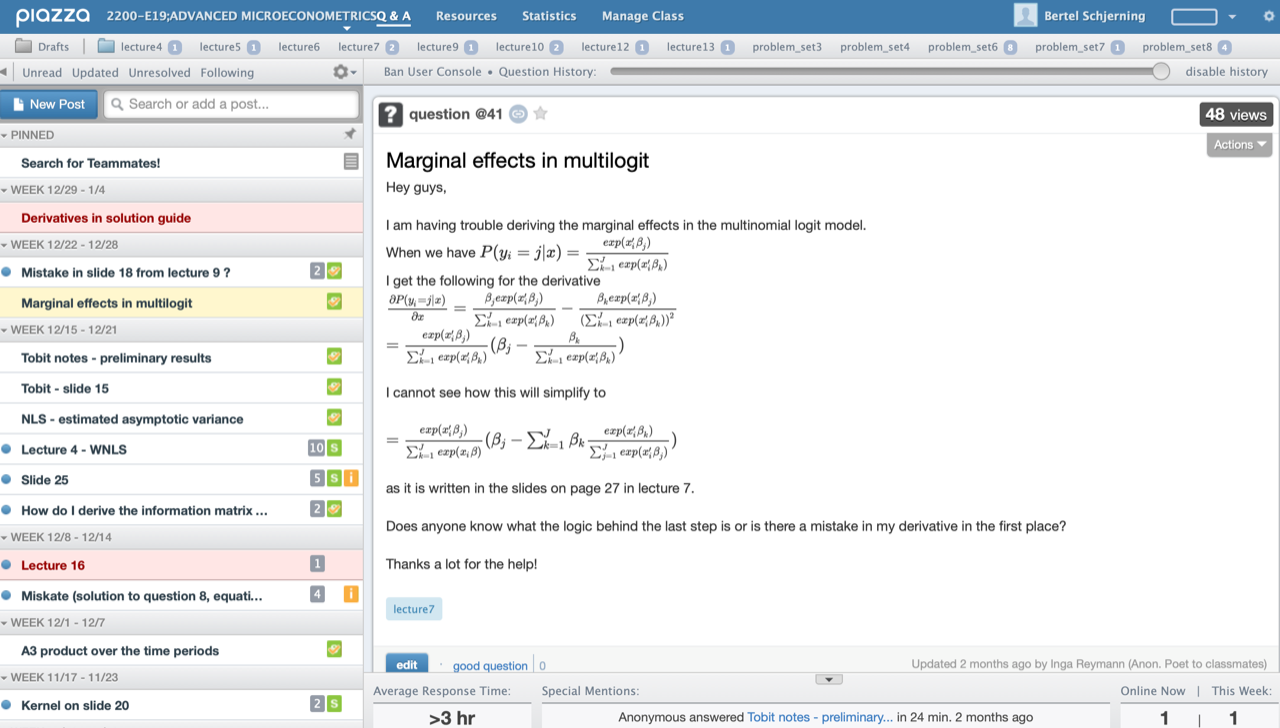
Here a fellow student attempted to answer the question…and the TA went in and endorsed the answer. We have some really talented students, so it’s good to take advantage of that by giving them a platform to communicate on. See screenshot below.
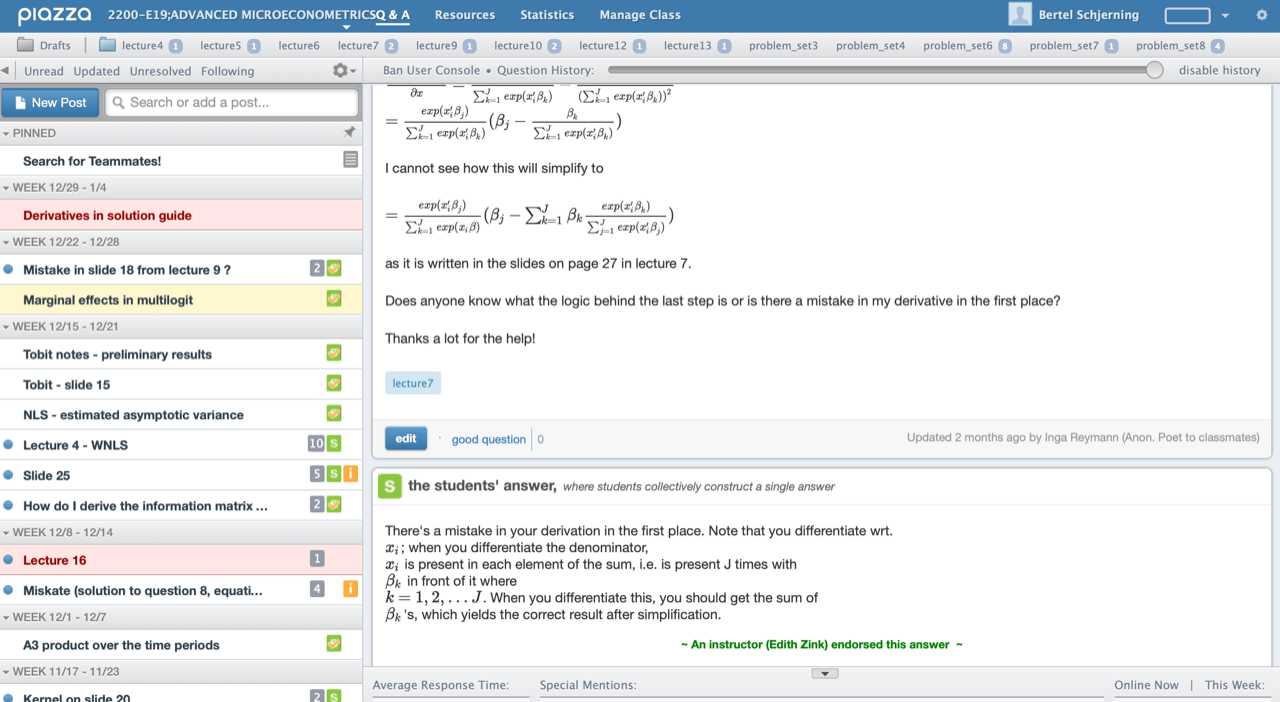
Exercises
We have a small class, so the TA is available by phone / skype / zoom. She believes that this is sufficient, since teaching materials are already quite stream-lined and self-explanatory. I think the key thing here is to provide all material (both exercises and suggested answers). So we upload both a pdf with questions to answer and information about the material, some commented "ex-ante code” (for students to complete to answer problem sets), and "ex-post code" in the form of illustrative and commented Python Notebooks with tutorial answers. Again, questions can be posted via Piazza.com.
Supervision and Q&A over Zoom
Individual and group supervisions are easy and almost deserves no comments. Only thing is I recommend Zoom over Skype, since you ca be the host and simply just sent students a link to the meeting room. This prevents a lot of confusion about skype names etc.
Well. I have an easy time. We have relatively few students, incl. PhD students who need less support … and are highly powered and innovative. However, I would say that Pizza is very useful for bigger crowds as well.
This is my humble advice; or rather at least just an attempt to share my experience. I know most of you are much better at dealing with online lecturing than I am. I am an amateur in this. If this is at all helpful, if you have any specific questions about making videos or using YouTube, or if you feel I can be helpful in any way, feel free to contact me.
Have fun,
/Bertel
Please feel free to comment or ask about this blog post.
Send your question or comment to pcs@samf.ku.dk and we'll answer as quickly as we can.
Please feel free to comment or ask about this blog post.
Send your question or comment to pcs@samf.ku.dk and we'll answer as quickly as we can.
Go to My media and click Authorise (only first time)
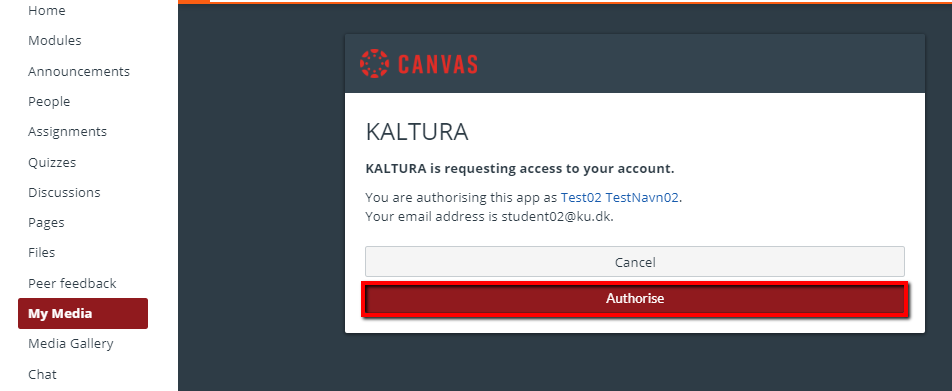
Click Add new
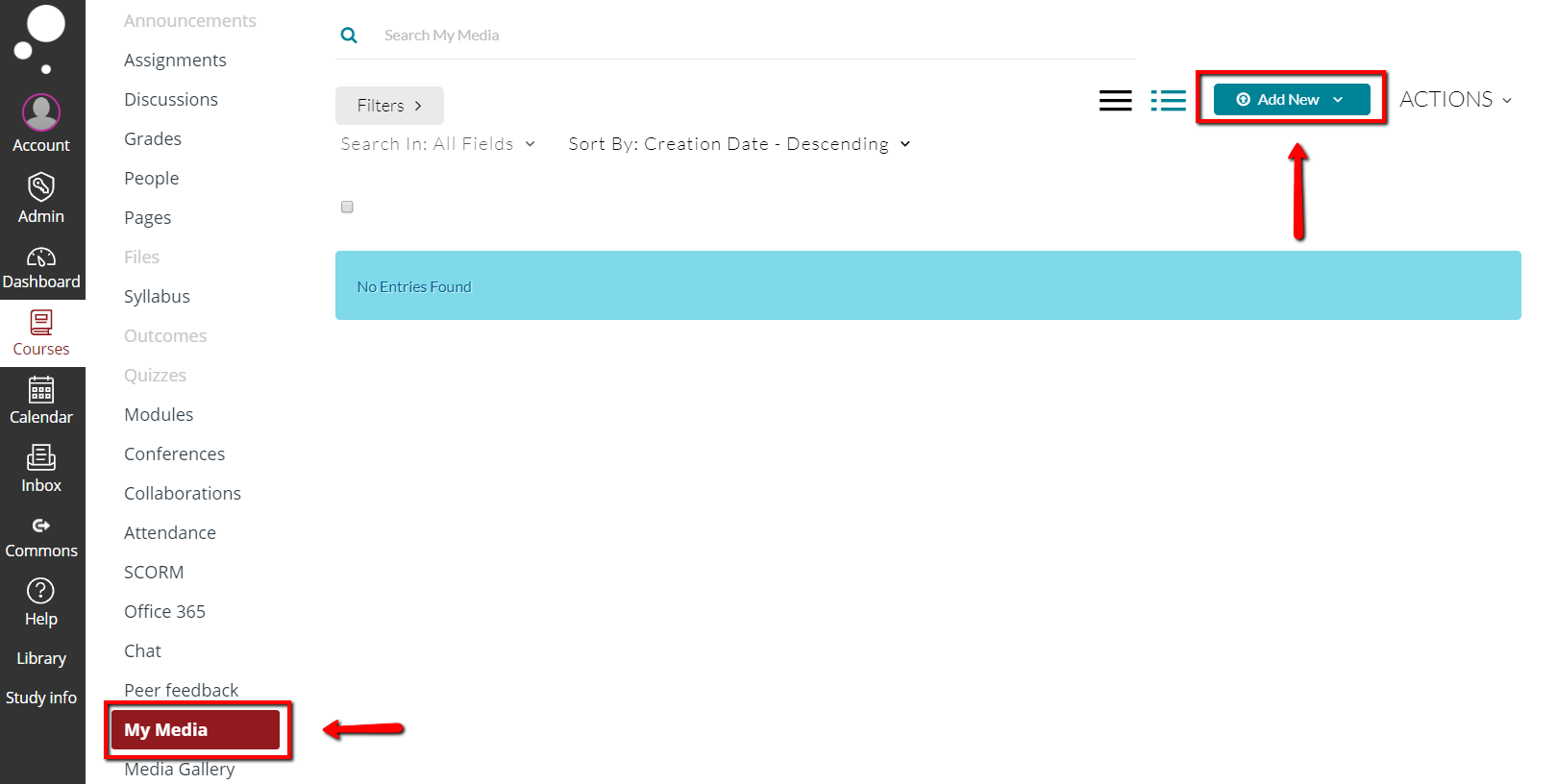
Choose Media upload and Choose a file to upload
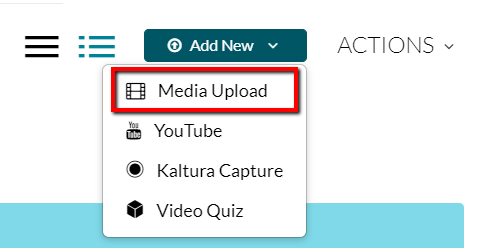
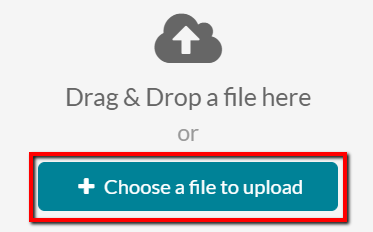
Locate and choose video on your device (example from windows)
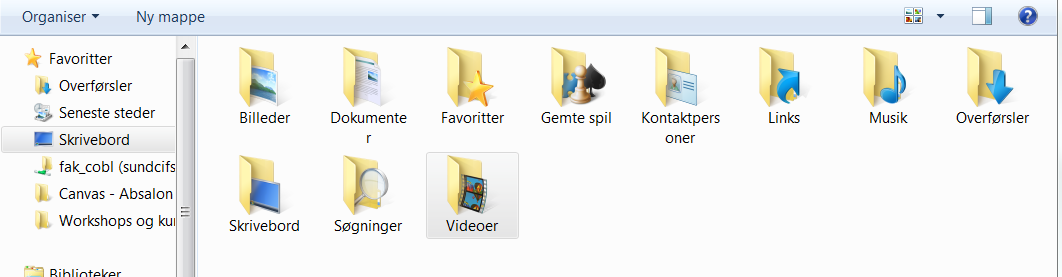
Fill in details needed to publish your video
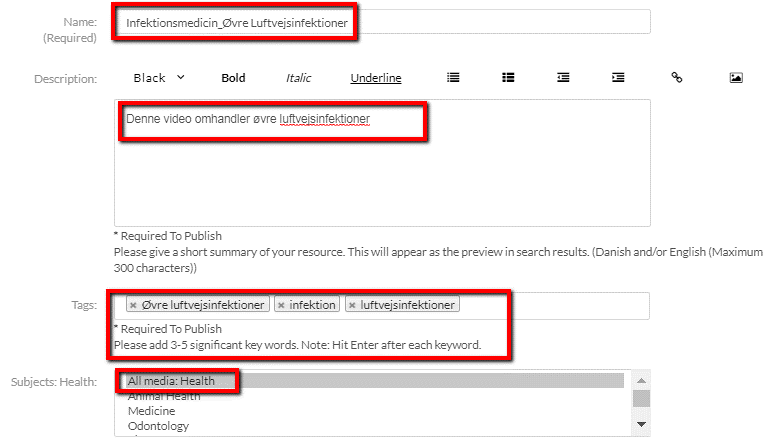
Fill in copyright license and click Published
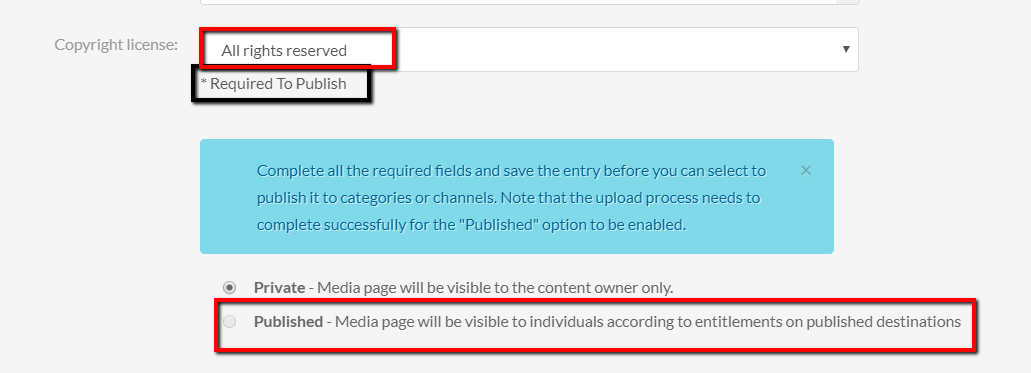
Choose your course
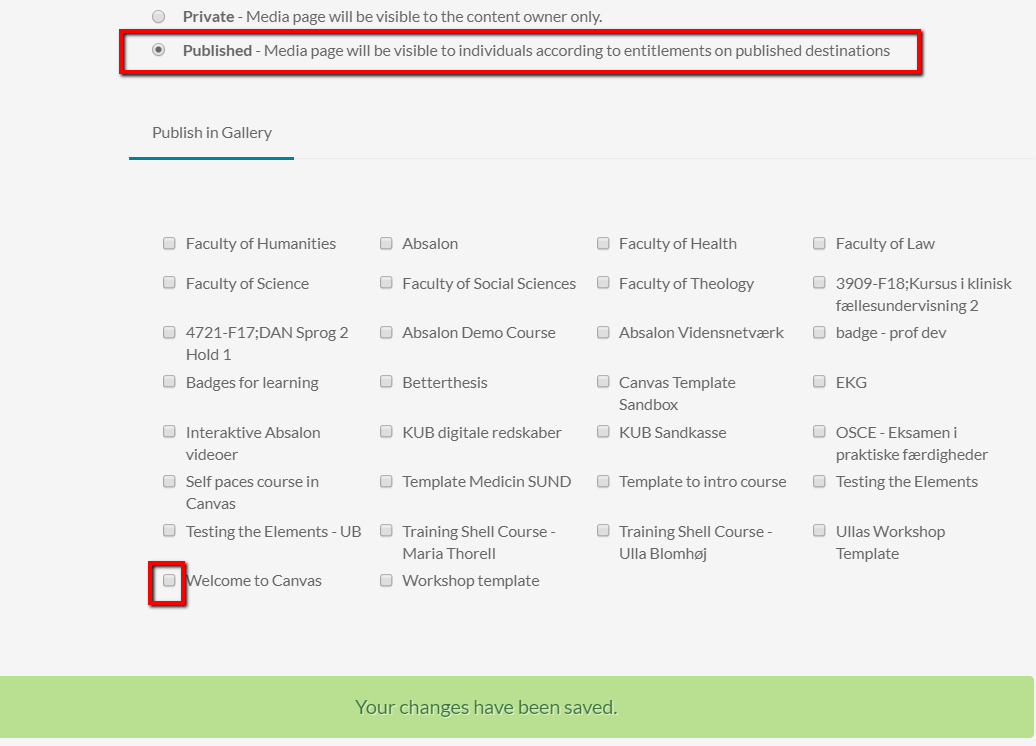
Click media gallery in course and see shared videoes.
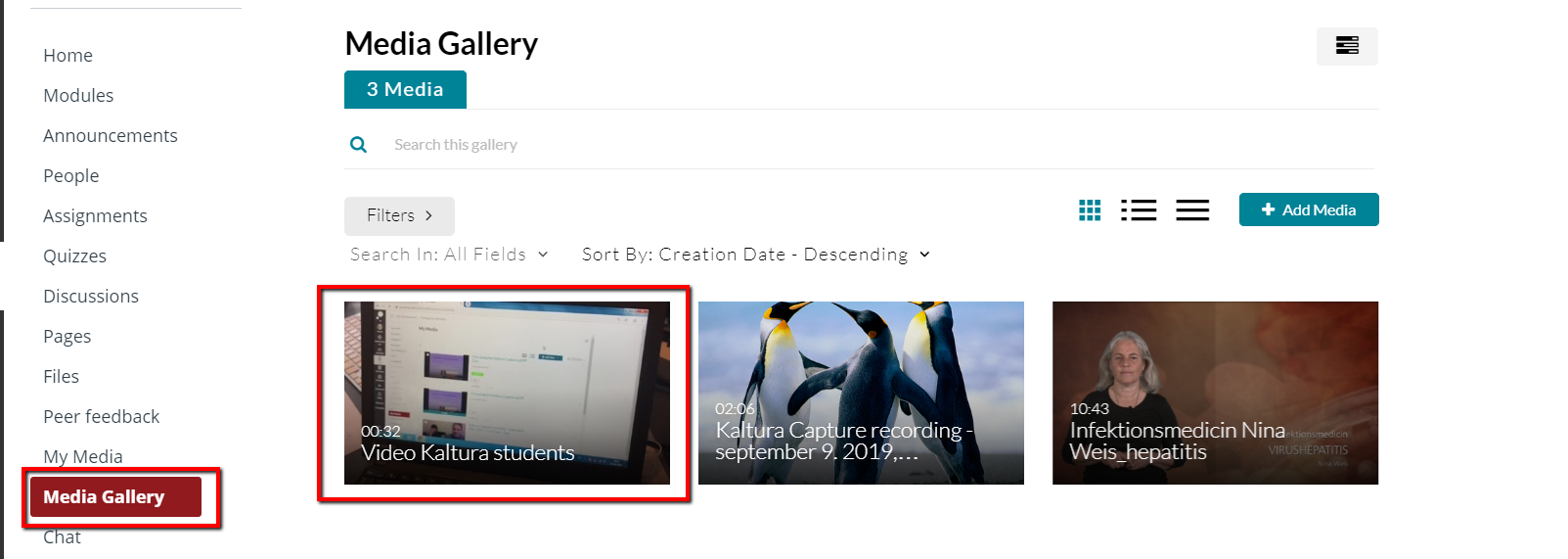
Please feel free to comment or ask about this blog post.
Send your question or comment to pcs@samf.ku.dk and we'll answer as quickly as we can.
Visual overview
Here you will find a visual overview with some important points of attention when you teach online
You will also find a document that supports and elaborate the visual overview. The document contains solutions and good advices for developing the online teaching process
- Solutions for online teaching (graphic outline)
- Solutions for online teaching written in text (e.g. for read aloud)
